How To: Экспорт прайс-листа в Excel
Для автоматической генерации прайс-листа в формате Excel необходимо загрузить PHPExcel и распаковать его в корневую директорию.
Обновите код настроек ТДС "Прайс" на следующий:
<?php
$oShop = Core_Entity::factory('Shop', Core_Array::get(Core_Page::instance()->libParams, 'shopId'));
$Shop_Controller_Show = new Shop_Controller_Show($oShop);
$path = Core_Page::instance()->structure->getPath();
$Shop_Controller_Show
//->pattern(rawurldecode($path) . '({path})(page-{page}/)')
->pattern(rawurldecode($path) . '({path})({xls})(page-{page}/)')
->patternExpressions(array(
'xls' => 'xls\/'
))
->addEntity(
Core::factory('Core_Xml_Entity')
->name('path')
->value($path)
)
->limit(500)
->parseUrl();
// Генерация Excel прайса
class HostCMS_Excel extends Core_Servant_Properties
{
/**
* Allowed object properties
* @var array
*/
protected $_allowedProperties = array(
'title',
'filename',
);
/**
* excelObject
* @var object
*/
protected $_excelObject = NULL;
/**
* excelSheetObject
* @var object
*/
protected $_excelSheetObject = NULL;
/**
* excelWriterObject
* @var object
*/
protected $_excelWriterObject = NULL;
/**
* Shop_Model
* @var object
*/
protected $_shop = NULL;
protected $_cell = 2;
/**
* Constructor.
*/
public function __construct($objPHPExcel, Shop_Model $oShop)
{
parent::__construct();
$this->_excelObject = $objPHPExcel;
$this->_shop = $oShop;
$this->title = 'price';
$this->filename = 'file';
// set default font
$this->_excelObject->getDefaultStyle()->getFont()->setName('Calibri');
// set default font size
$this->_excelObject->getDefaultStyle()->getFont()->setSize(10);
// writer already created the first sheet for us, let's get it
$this->_excelSheetObject = $this->_excelObject->getActiveSheet();
// create the writer
$this->_excelWriterObject = PHPExcel_IOFactory::createWriter($this->_excelObject, "Excel5");
// autosize the columns
$this->_excelSheetObject->getColumnDimension('A')->setAutoSize(TRUE);
$this->_excelSheetObject->getColumnDimension('B')->setAutoSize(TRUE);
$this->_excelSheetObject->getColumnDimension('C')->setAutoSize(TRUE);
}
/**
* File output.
*/
public function output()
{
// rename the sheet
$this->_excelSheetObject->setTitle($this->title);
// write header
$this->header($this->_excelSheetObject);
$aShop_Groups = $this->fillShopGroup($this->_shop->id, 0);
foreach ($aShop_Groups as $iShopGroupId => $sShopGroupName)
{
$this->_excelSheetObject->getStyle('A' . $this->_cell)->getFont()->setBold(TRUE);
$this->_excelSheetObject->getCell('A' . $this->_cell)->setValue($sShopGroupName);
$this->_cell++;
$this->items(intval($iShopGroupId));
}
// Setting the header type
header('Content-Type: application/vnd.openxmlformats-officedocument.spreadsheetml.sheet');
header('Content-Disposition: attachment;filename="' . $this->filename . '.xls"');
header('Cache-Control: max-age=0');
$this->_excelWriterObject->save('php://output');
}
/**
* Create header row.
*/
public function header($oSheet)
{
// let's bold and size the header font and write the header
// as you can see, we can specify a range of cells, like here: cells from A1 to A4
$oSheet->getStyle('A1:C1')->getFont()->setBold(TRUE)->setSize(12);
$oSheet->getCell('A1')->setValue('Наименование');
$oSheet->getCell('B1')->setValue('Артикул');
$oSheet->getCell('C1')->setValue('Цена');
return $oSheet;
}
/**
* Create items row.
*/
public function items($iShopGroupId)
{
$offset = 0;
$limit = 100;
$sCurrency = $this->_shop->Shop_Currency->name;
$oShop_Group = $this->_shop->Shop_Groups->getById($iShopGroupId);
$Shop_Item_Controller = new Shop_Item_Controller();
if (Core::moduleIsActive('siteuser'))
{
$oSiteuser = Core_Entity::factory('Siteuser')->getCurrent();
if ($oSiteuser)
{
$Shop_Item_Controller->siteuser($oSiteuser);
}
}
if (!is_null($oShop_Group->id))
{
do {
$oShop_Items = $oShop_Group->Shop_Items;
$oShop_Items->queryBuilder()
->where('shop_items.active', '=', 1)
->offset($offset)
->limit($limit);
$aShop_Items = $oShop_Items->findAll(FALSE);
foreach ($aShop_Items as $oShop_Item)
{
// Shortcut
$iShortcut = $oShop_Item->shortcut_id;
if ($iShortcut)
{
$oShop_Item = $oShop_Item->Shop_Item;
}
$aPrice = $Shop_Item_Controller->getPrices($oShop_Item);
$price = Shop_Controller::instance()->getCurrencyCoefficientInShopCurrency(
$oShop_Item->Shop_Currency,
$oShop_Item->Shop->Shop_Currency) * $aPrice['price_discount'];
$sPrice = $price . ' ' . $sCurrency;
$this->_excelSheetObject->getCell('A' . $this->_cell)->setValue($oShop_Item->name);
$this->_excelSheetObject->getCell('B' . $this->_cell)->setValue($oShop_Item->marking);
$this->_excelSheetObject->getCell('C' . $this->_cell)->setValue($sPrice);
$this->_cell++;
}
$offset += $limit;
}
while (count($aShop_Items));
}
return $this;
}
/**
* Shop groups tree
* @var array
*/
protected $_aGroupTree = array();
/**
* Build visual representation of group tree
* @param int $iShopId shop ID
* @param int $iShopGroupParentId parent ID
* @param int $aExclude exclude group ID
* @param int $iLevel current nesting level
* @return array
*/
public function fillShopGroup($iShopId, $iShopGroupParentId = 0, $aExclude = array(), $iLevel = 0)
{
$iShopId = intval($iShopId);
$iShopGroupParentId = intval($iShopGroupParentId);
$iLevel = intval($iLevel);
if ($iLevel == 0)
{
$aTmp = Core_QueryBuilder::select('id', 'parent_id', 'name')
->from('shop_groups')
->where('shop_id', '=', $iShopId)
->where('deleted', '=', 0)
->where('active', '=', 1)
->orderBy('sorting')
->orderBy('name')
->execute()->asAssoc()->result();
foreach ($aTmp as $aGroup)
{
$this->_aGroupTree[$aGroup['parent_id']][] = $aGroup;
}
}
$aReturn = array();
if (isset($this->_aGroupTree[$iShopGroupParentId]))
{
$countExclude = count($aExclude);
foreach ($this->_aGroupTree[$iShopGroupParentId] as $childrenGroup)
{
if ($countExclude == 0 || !in_array($childrenGroup['id'], $aExclude))
{
$aReturn[$childrenGroup['id']] = $childrenGroup['name'];
$aReturn += $this->fillShopGroup($iShopId, $childrenGroup['id'], $aExclude, $iLevel + 1);
}
}
}
$iLevel == 0 && $this->_aGroupTree = array();
return $aReturn;
}
}
if (!empty($Shop_Controller_Show->patternParams['xls']))
{
require_once(CMS_FOLDER . 'PHPExcel/PHPExcel.php');
// create new PHPExcel object
$objPHPExcel = new PHPExcel();
$HostCMS_Excel = new HostCMS_Excel($objPHPExcel, $oShop);
$HostCMS_Excel
->title('Прайс ' . $oShop->name)
->filename('price')
->output();
exit();
}
// /Excel
Core_Page::instance()->object = $Shop_Controller_Show;
Обновите код ТДС "Прайс" на следующий:
<?php
$Shop_Controller_Show = Core_Page::instance()->object;
$Shop_Controller_Show
->shopItems()
->queryBuilder()
->clearOrderBy()
->leftJoin('shop_groups', 'shop_groups.id', '=', 'shop_items.shop_group_id')
->where('shop_items.active', '=', 1)
->open()
->where('shop_groups.active', '=', 1)
->setOr()
->where('shop_groups.active', 'IS', NULL)
->where('shop_items.modification_id', '=', 0)
->close()
->clearOrderBy()
->orderBy('shop_items.shop_group_id')
->orderBy('shop_items.name');
$Shop_Controller_Show
->shopGroups()
->queryBuilder()
->where('shop_groups.active', '=', 1)
->clearOrderBy()
->orderBy('shop_groups.id');
$xslName = Core_Array::get(Core_Page::instance()->libParams, 'xsl');
$Shop_Controller_Show
->xsl(
Core_Entity::factory('Xsl')->getByName($xslName)
)
->groupsMode('all')
->itemsProperties(TRUE)
->group(FALSE)
->show();
Прайс-лист будет доступен по адресу http://ваш_сайт/shop/price/xls/
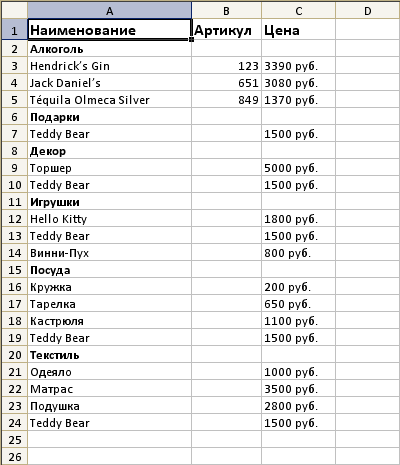
Комментарии
-
Добавить остаток на складе
Подскажите, как в выгружаемый файл XLS добавить столбец с остатками товара на складе?
Без темы
В аналогичных строчках нужно добавить:
$this->_excelSheetObject->getColumnDimension('D')->setAutoSize(TRUE);
///////////
$oSheet->getCell('D1')->setValue('На складе');
///////
$this->_excelSheetObject->getCell('D' . $this->_cell)->setValue($oShop_Item->getRest());
-
Без темы
а группы от подгрупп мы как то можем отделить?
или узнать их уровень?
-
Без темы
Постраничная навигация на самой странице Прайс не работает - каждый раз скачивается прайс при этом
-
PHPExcel - DEAD
на странице скрипта рекомендовано перейти на
https://github.com/PHPOffice/PhpSpreadsheet
-
не работает
всё сделал по инструкции но отдаёт пустую страницу.
это для какой версии? может для старых версий?Без темы
Решение для актуальных версий. Вероятно у вас какая ошибка при интеграции.
ошибка в коде
вероятно какой-то рукожоп писал код настроек тдс прайса. там путь на сервере до PHPExcel.php на правильно прописан и поэтому некорректная работа.
Без темы
В категориях рукожопов не разбираемся, вам лучше знать, насколько вижу, путь подключения явно указан: require_once(CMS_FOLDER . 'PHPExcel/PHPExcel.php');
Без темы
А Вы уверены в этом пути? "...загрузить PHPExcel и распаковать его в корневую директорию..." посмотрите собственную инструкцию.... или инструкцию установки скрипта по вашей ссылке... Как-то я нигде ни увидел упоминания директории PHPExcel...
-
Без темы
А возможно сделать ссылки в прайсе на сайт с каждой позиции ? На 5-ой версии по умолчанию все было. Как в данном случае добавить ?
-
Ошибка
После перехода по ссылке на сайте http://...ru/shop/price/xls/ появляется ошибка:
Предупреждение: require_once(/home/i/info11/christmas-spb.ru/public_html/PHPExcel/PHPExcel.php): failed to open stream: No such file or directory в файле /home/i/info11/christmas-spb.ru/public_html/hostcmsfiles/lib/lib_54/lib_config_54.php (строка 269) Fatal error: require_once(): Failed opening required '/home/i/info11/christmas-spb.ru/public_html/PHPExcel/PHPExcel.php' (include_path='.:/usr/share/php') in /home/i/info11/christmas-spb.ru/public_html/hostcmsfiles/lib/lib_54/lib_config_54.php on line 269








